|
|
 |
|
Spend time with your alpacas, not your computer
|
 |
|
|
 |
|
| Individual View |
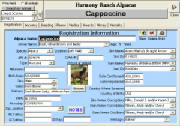
|
Track income, expenses, sales tax, mileage and inventory.
Click the
'Tie to Ind' check box at the end of a record to also record that charge on an individual animal's record. Or
click the Miles check box to create a mileage record based on current info. Or click the Tax check box to calculate sales
tax for the current item.
Use the detail record at the bottom of the form to setup payments, track when money has
been received and how the payment was made. The current amount due (current plus any outstanding due) will show up on the
invoice if this record is selected. When amount owing is $0 the invoice will say 'Thank you for your payment'.
|
 |
Enter general income or expenses related to the ranch, not specific animals. |
 |
|
| Group View |

|
Remember there is a money tab on animal (individual and group) records that will allow you to enter income,
expenses or agisting costs for that animal. Record insurance provider, purchase and sales price. On the animal level you can
record specific details plus notes. The amounts and reference will automatically show up here.
You may create any
number of inventory items with details below showing when that item was bought or sold. This will tie in with the income
and expense records. If you select an income item that is also an inventory item, a detail record will be automatically
created in inventory showing how much of the item was sold. If you enter information on buying an inventory item, an
expense record is automatically created showing the expense.
|
|
|
Harmony Ranch Alpacas and Pakatrak * 40075 Little Fall Creek Rd * Fall Creek, OR * USA * 97438 Phone: (541) 741-7616
|
|
|
 |

